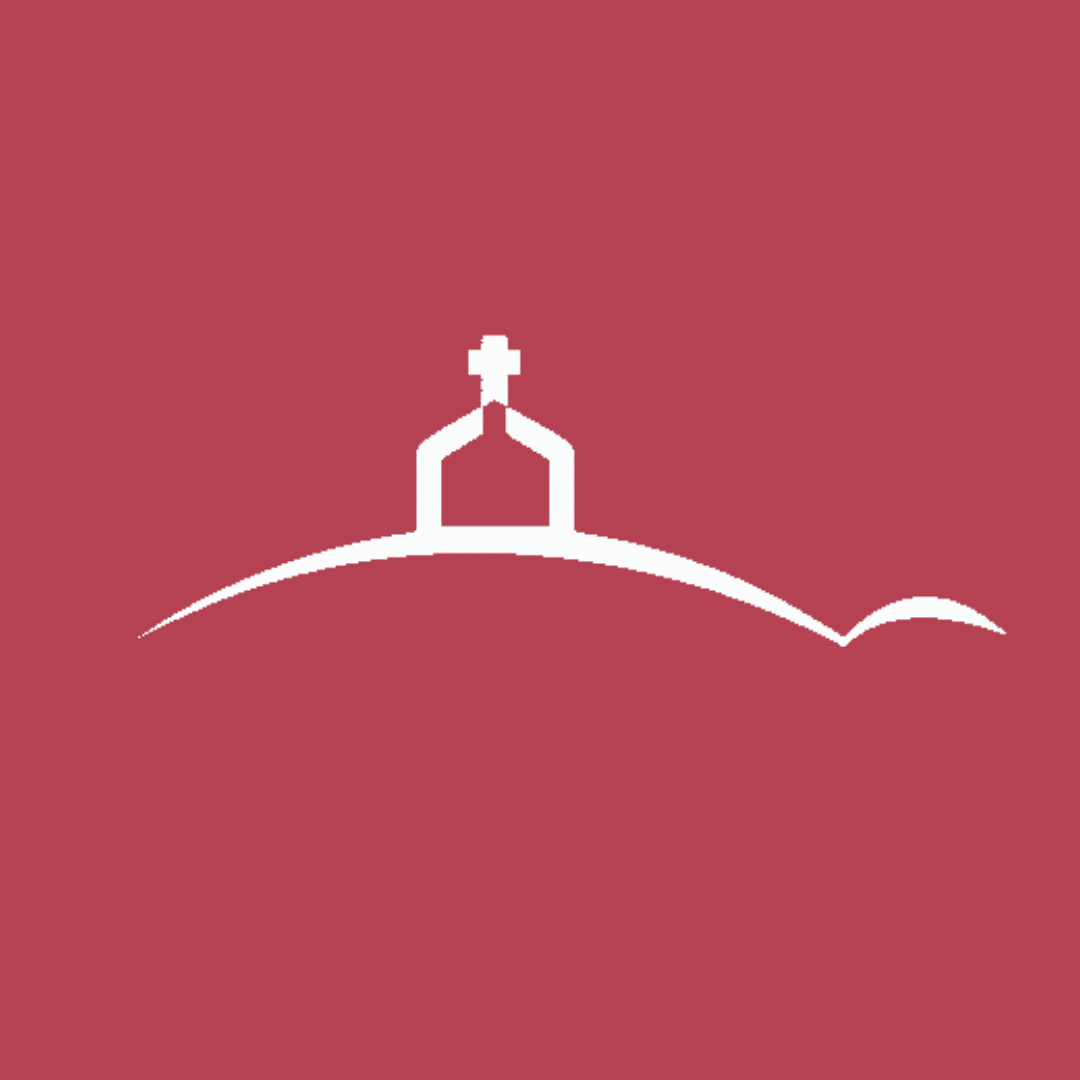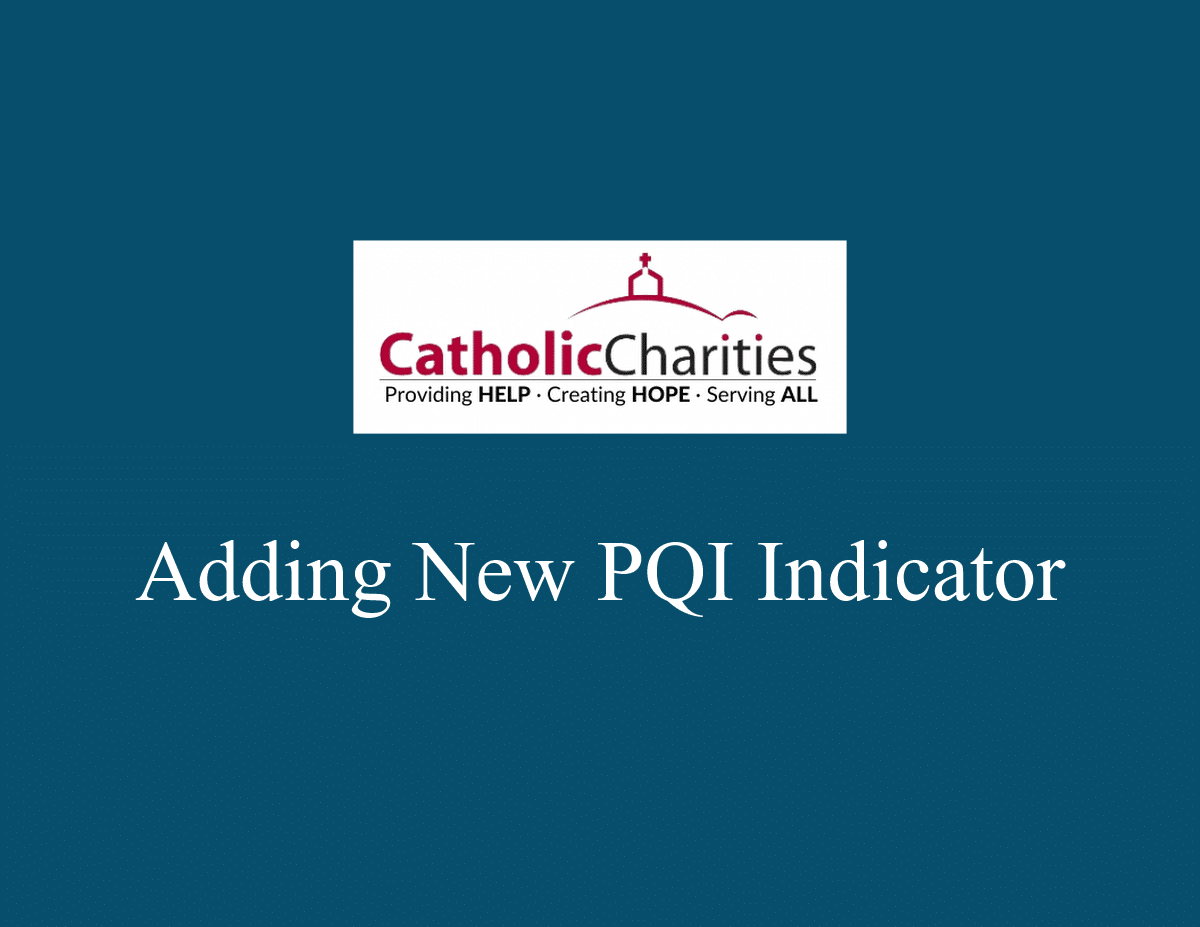Add Indicator – All Levels
- From the PQI Level 1 or 2 Dashboards choose the Add PQI Indicator Form from the navagation links.
- The will open the form.
- Complete the Add Indicator form including your initial starting point data and your target data. These can be currency, percent, numeric or using a rating scale.
- If you will be creating a new scale (1-5) to evaluate your goal progress, click the Add New Scale button in the upper right and follow the instructions. Scales and scale options must be added before you add your indicator.
- When you click SUBMIT, you and your Level 2 Reviewers will receive email confirmations.
- Submitting also automatically creates the Quarterly Report entries for your Initial and Target reporting periods.