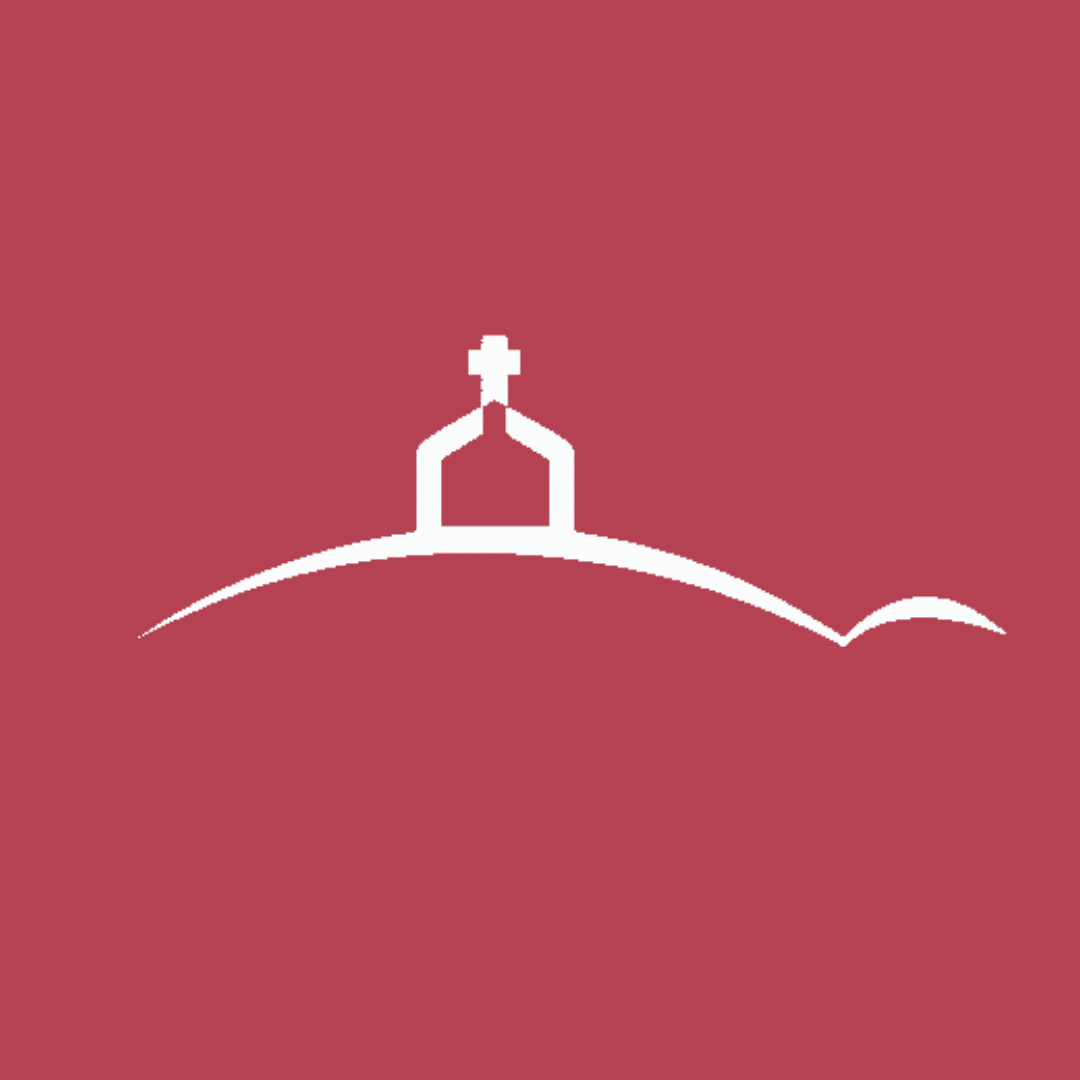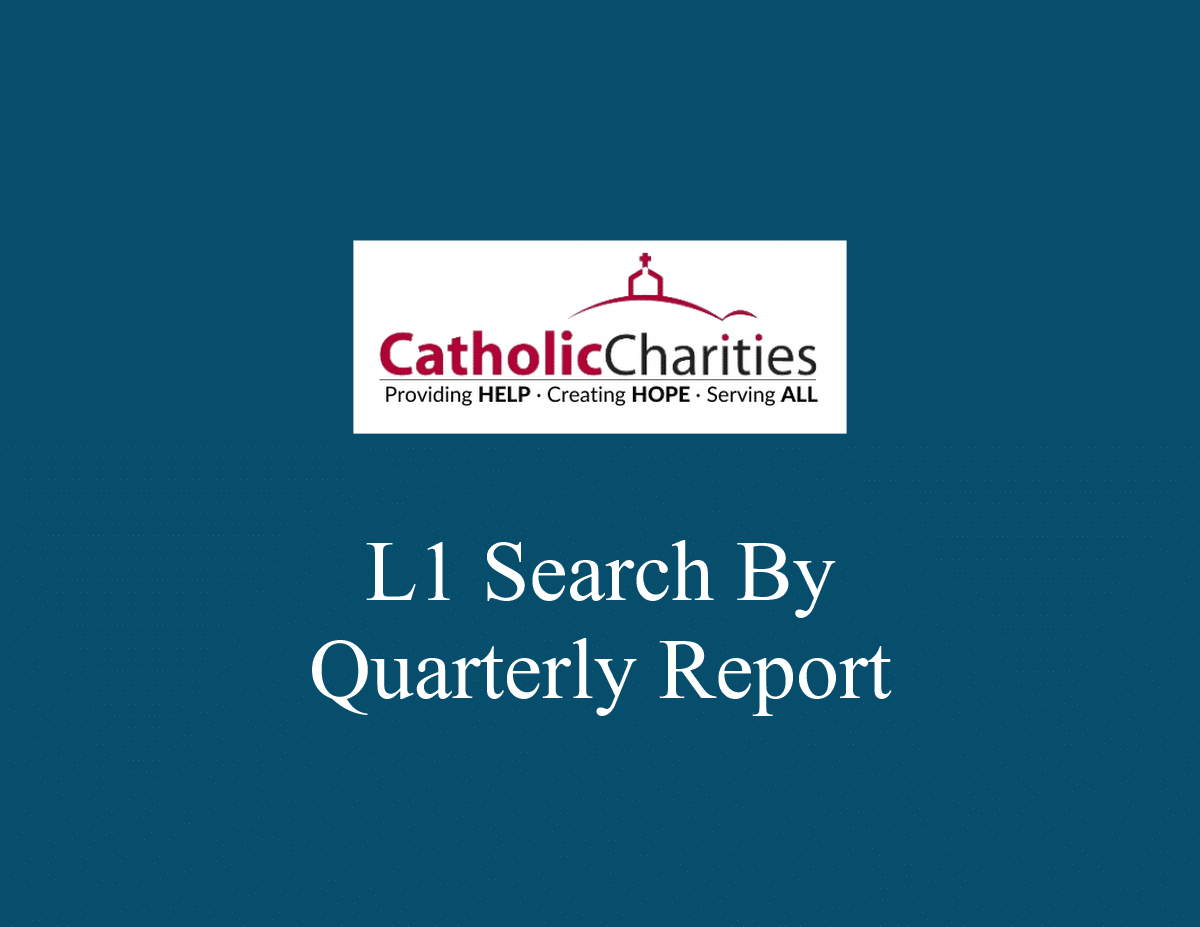Level 1 Search by Quarterly Reports
- From the Level 1 Dashboard select the Search and File by Quarter link the top.
- Filter by any of the criteria (your name or program)
- If you want multiple options, hold the CTRL key and select the programs you want.
- Click Search.
- On the results tabular page, you will see all the records that met your criteria.
- Click DETAILS next to the record needed if you want to open the Indicators Details page to be able to see the data entries and file a new quarterly report.
- Click FILE REPORT to open a new window with the form. When you file a report, you and the Level 2 Reviewers will receive email confirmations.